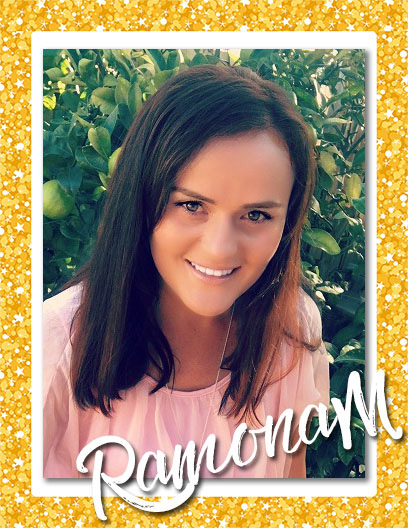Have you ever installed a font, but when you tried it out it looks like a mess? Bits are missing, letters are overlapping – what is wrong with it!?
Frankly, nothing is wrong with it :p It’s just a matter of adjusting the line spacing so they will fit the space nicely.
Adjusting the spacing is super easy to do. If you are using a program such as Publisher, PowerPoint or Word, simply click the “Line Spacing” option and play around with the numbers to achieve the look you need.
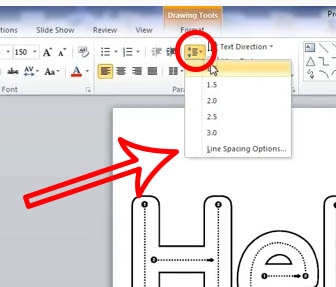
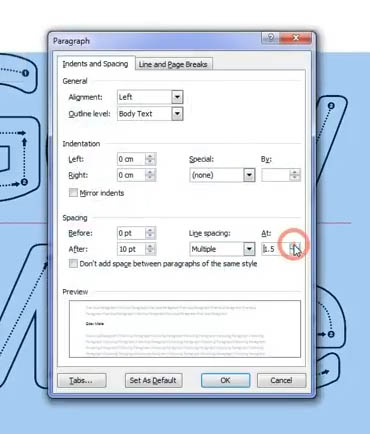
And that’s all there is to it!
If you have any questions, feel free to leave a message below.
I hope you have found this helpful, and if you have any questions, please leave a comment.
Don’t forget to subscribe to get notifications of any other tips and tutorials.
RamonaM xo